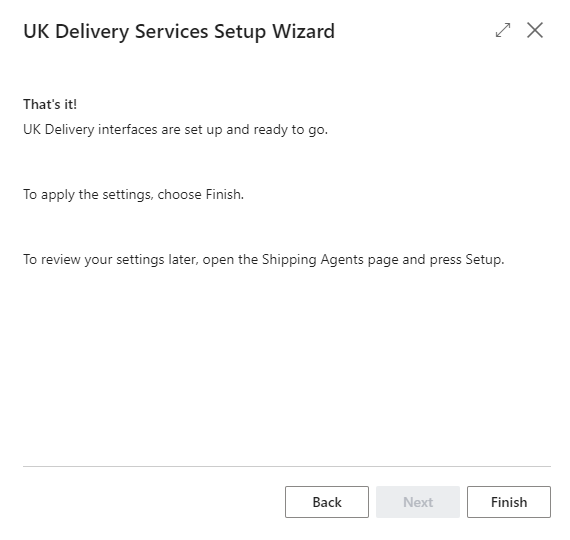Setup with wizard
-
After installation, open the Assisted Setup list and select "UK Delivery extension wizard".
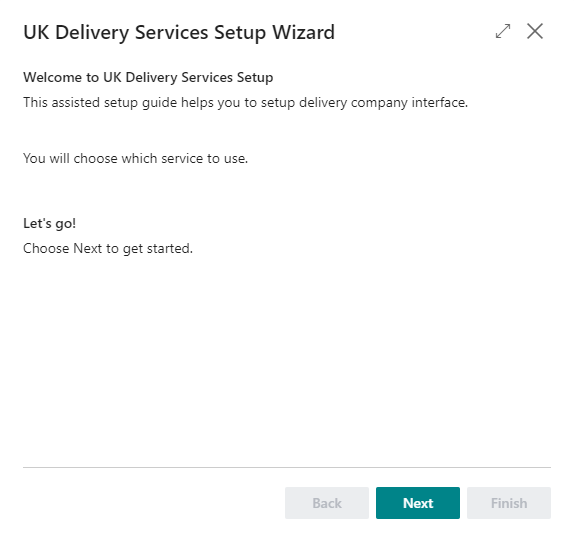
-
Follow the setup wizard instructions to setup list of shipping agents. You can create new shipping agent, or update existing. Most important is to set Interface type, select from dropdown list :
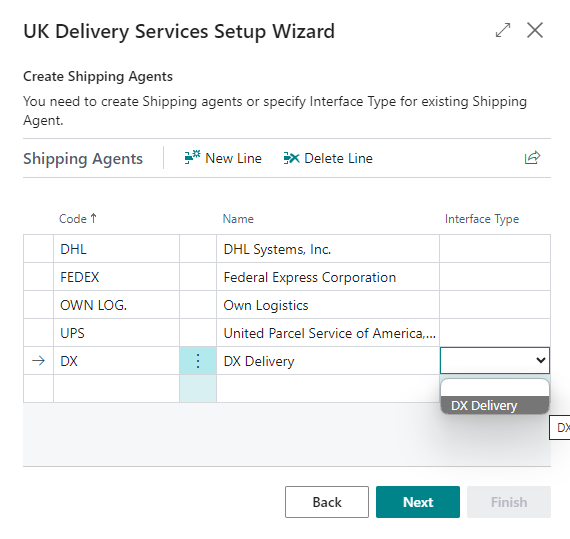
-
On next screen you need to save credentials that gave you delivery company support team. You need to set fields Account, Login and Password. Please check of connection URL address field predefined value is correct. Field “Send On Post” means if system should register shipment automatically when user post Sales Shipment :
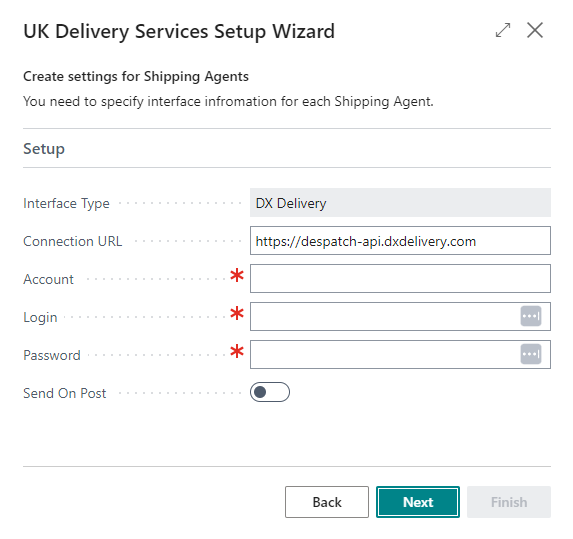
-
Now you need to create or update list of shipping agent services, that your company is using. Create list of possible services, field Code is internal usage by users in Business Central, field Service Code is a value provided by delivery company:
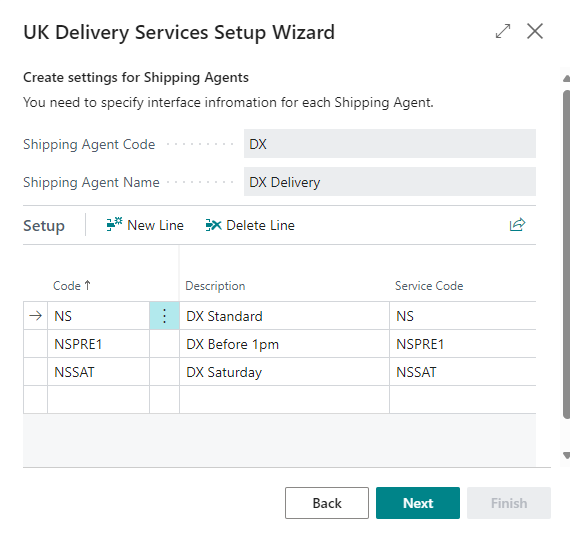
-
Now press Finish so data is saved into database