Notify
User
Send multi-recipient notifications from any Business Central record. Deliver via email and Teams, track with read receipts, and manage everything from a sent notifications dashboard.
What is Notify User?
Notify User v2 is a complete notification and task management solution for Business Central. Send notifications to multiple recipients at once, use @mentions for quick addressing, deliver via email and Microsoft Teams, track read receipts, manage group tasks with claim workflow, and monitor everything from a sent notifications dashboard.
Benefits
Streamline team communication and task management
Multi-Channel Delivery
Reach colleagues via email, Teams channels, and Teams DMs — all from one notification dialog
Full Tracking
Read receipts, sent notifications dashboard, and completion tracking for every notification
Team Collaboration
User task groups with claim workflow, @mentions, and Source Notes FactBox for context
Key Features
Everything you need for notifications and task management in Business Central
Notes on Any Record
Save a note on any record — the notification dialog appears automatically
Multi-Recipient
Send the same notification to multiple users at once
@Mention Detection
Type @username in notes to auto-fill recipients
User Task Groups
Assign tasks to entire groups — any member can claim
Priority & Due Dates
Set Low/Normal/High priority and deadlines with overdue highlighting
Teams Integration (Plus)
Post to Teams channels via webhooks and send individual DMs
Email Notifications (Plus)
Send or preview-and-send email notifications to recipients
Read Receipts
See exactly when each recipient first viewed their task
Sent Notifications Dashboard
Track all your sent notifications, viewed status, and completion
Claim Workflow
Group members can claim tasks for individual ownership
Source Notes FactBox
View and add notes on the source record from the task card
Go To Source Record
One-click navigation to the original record where the note was created
Interface and Functionality
See how Notify User v2 works
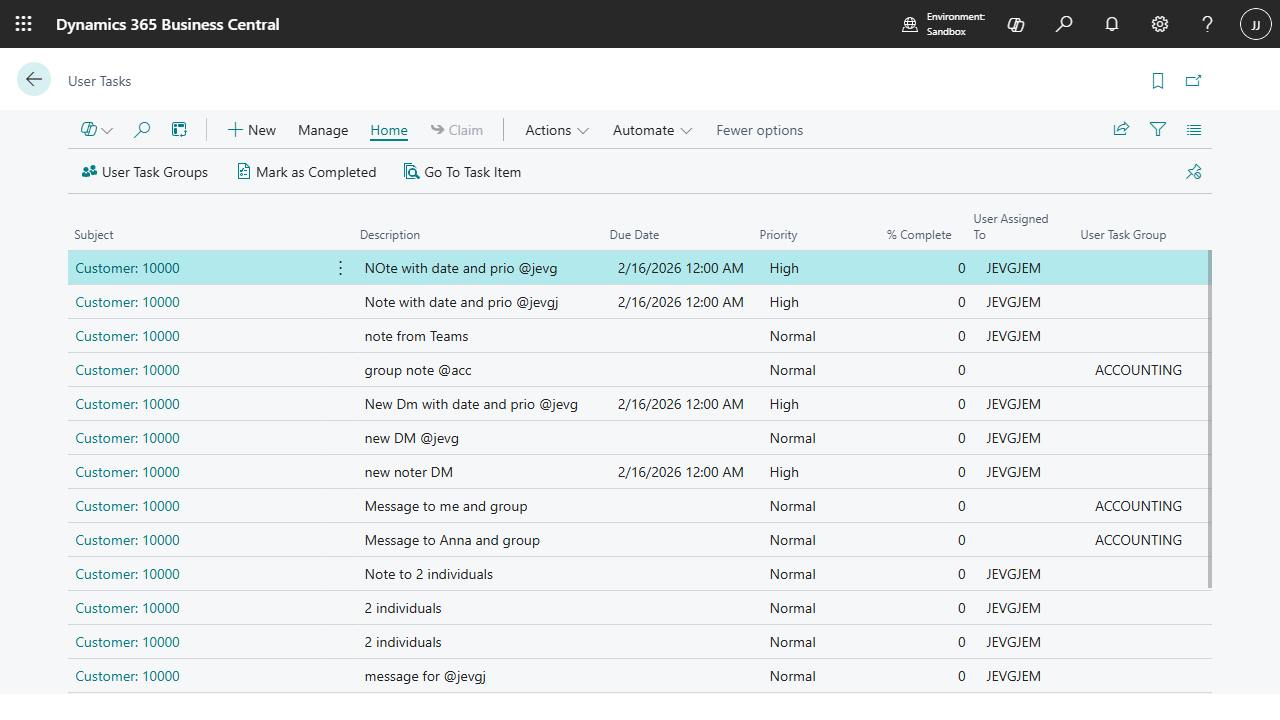
User Tasks Dashboard
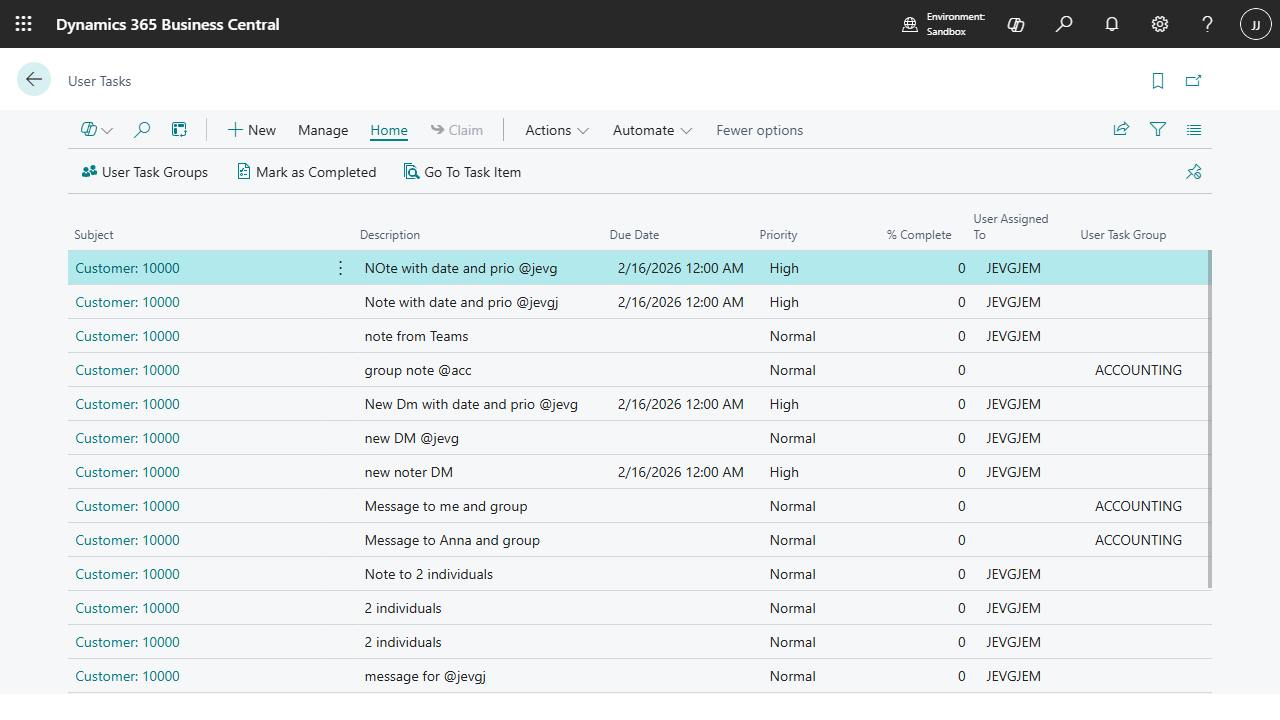
User Tasks Dashboard
Click anywhere to close
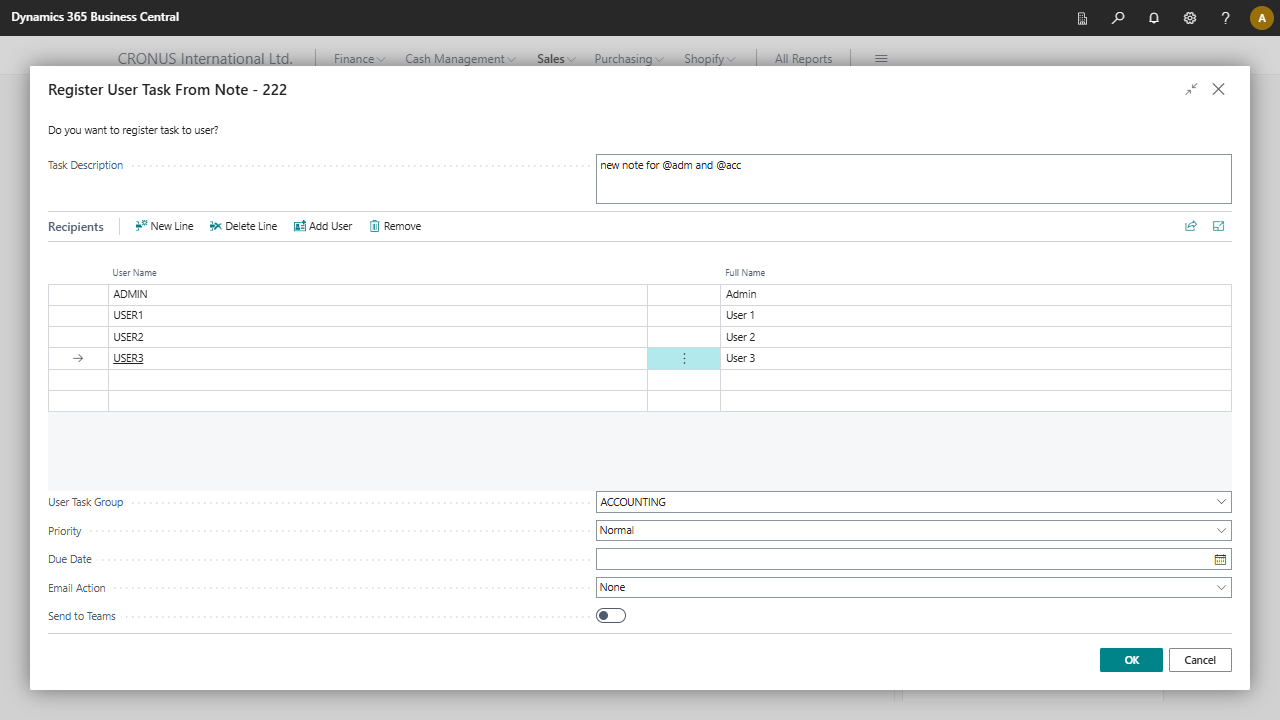
Multi-Recipient Notification
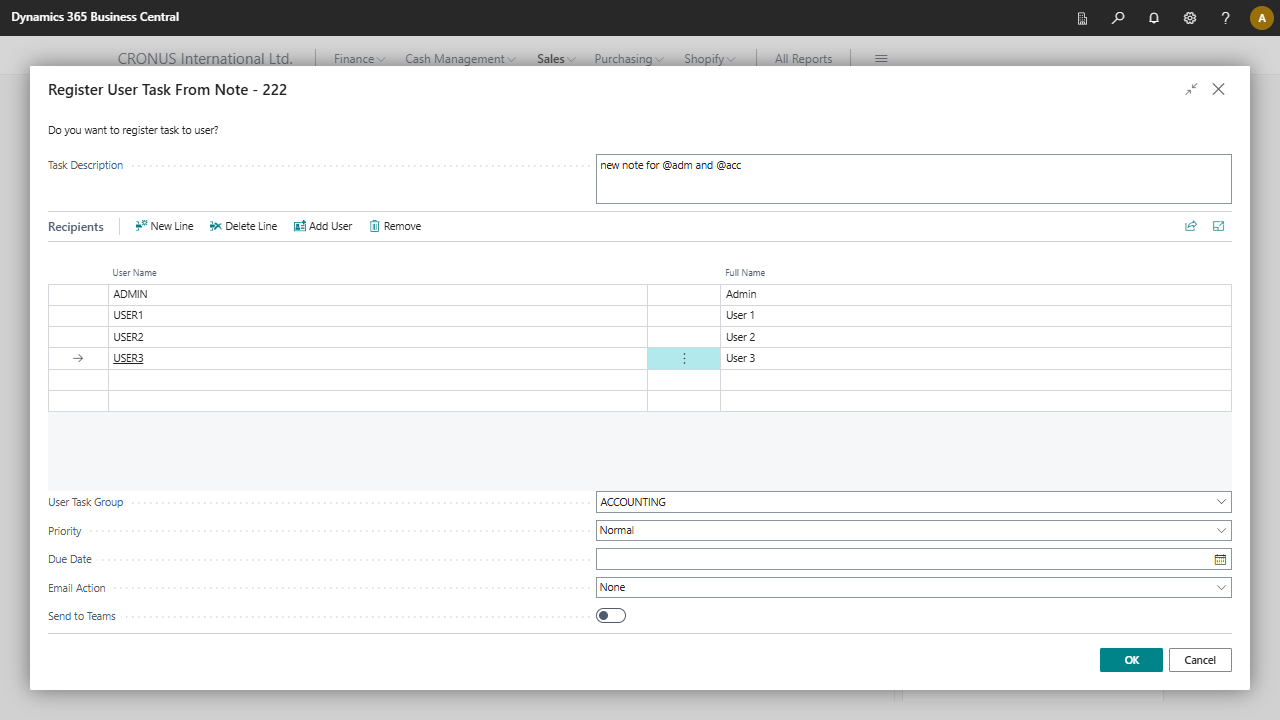
Multi-Recipient Notification
Click anywhere to close
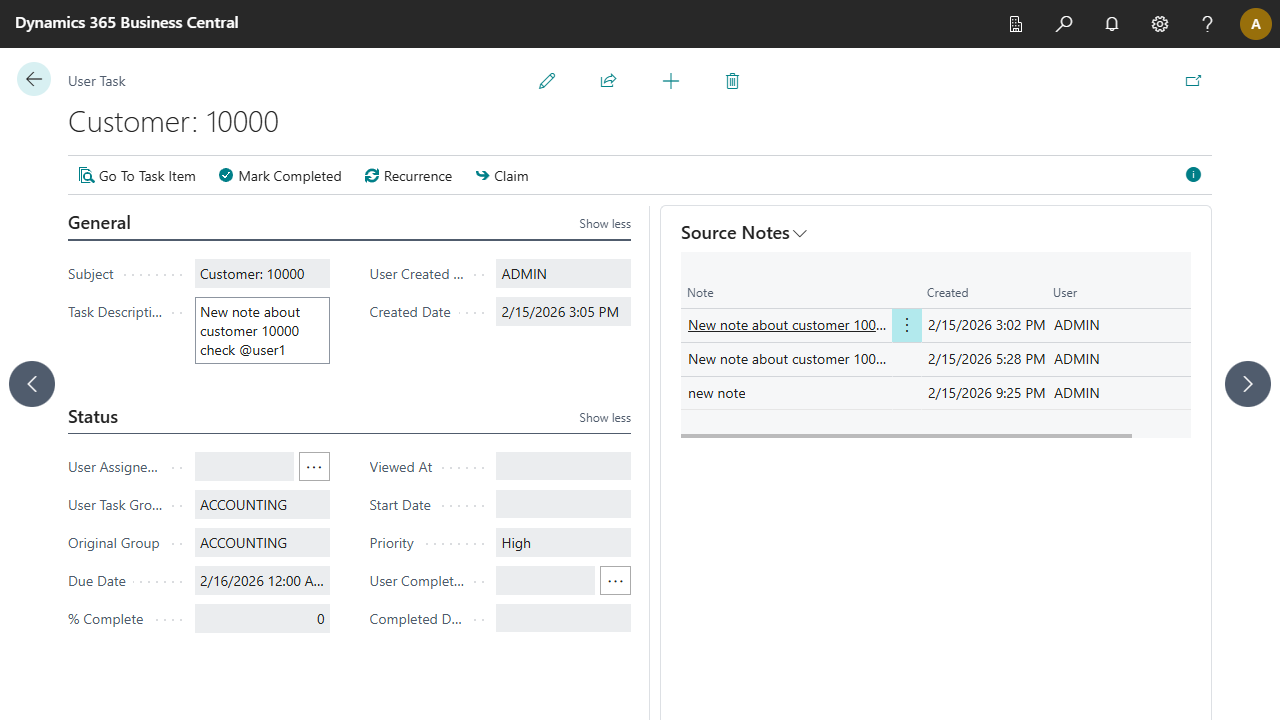
Task Card with Source Notes
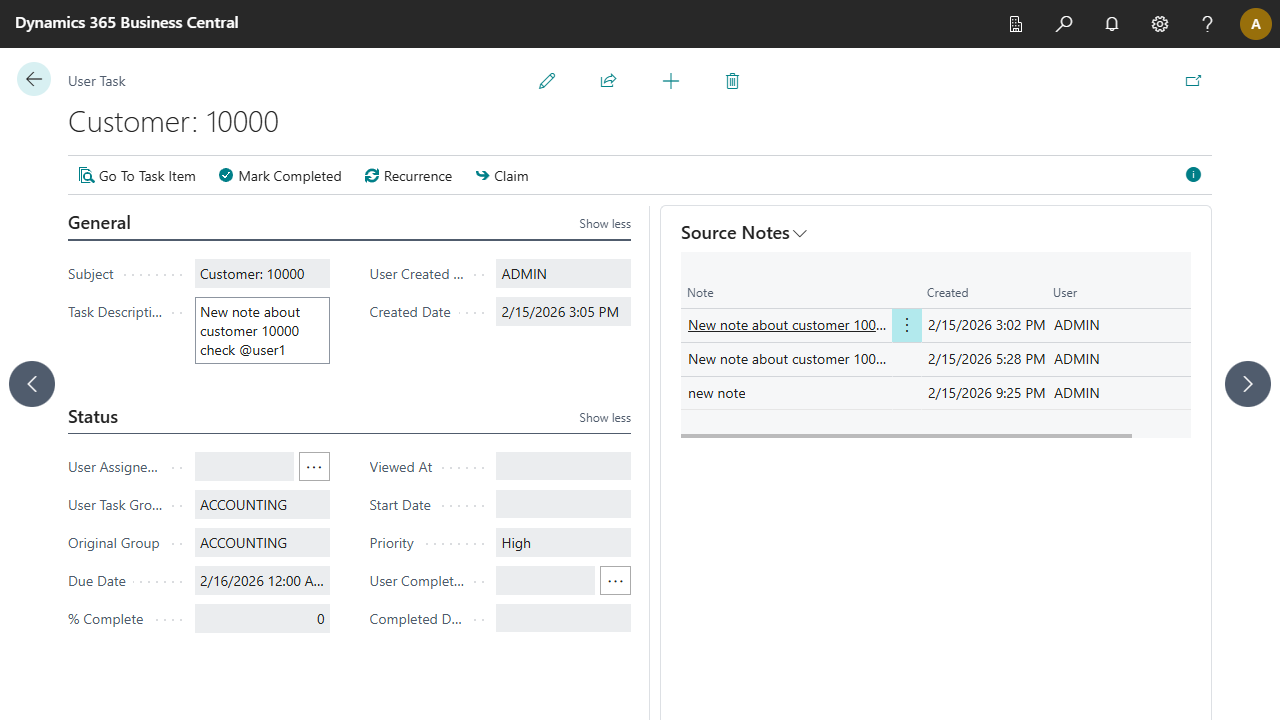
Task Card with Source Notes
Click anywhere to close
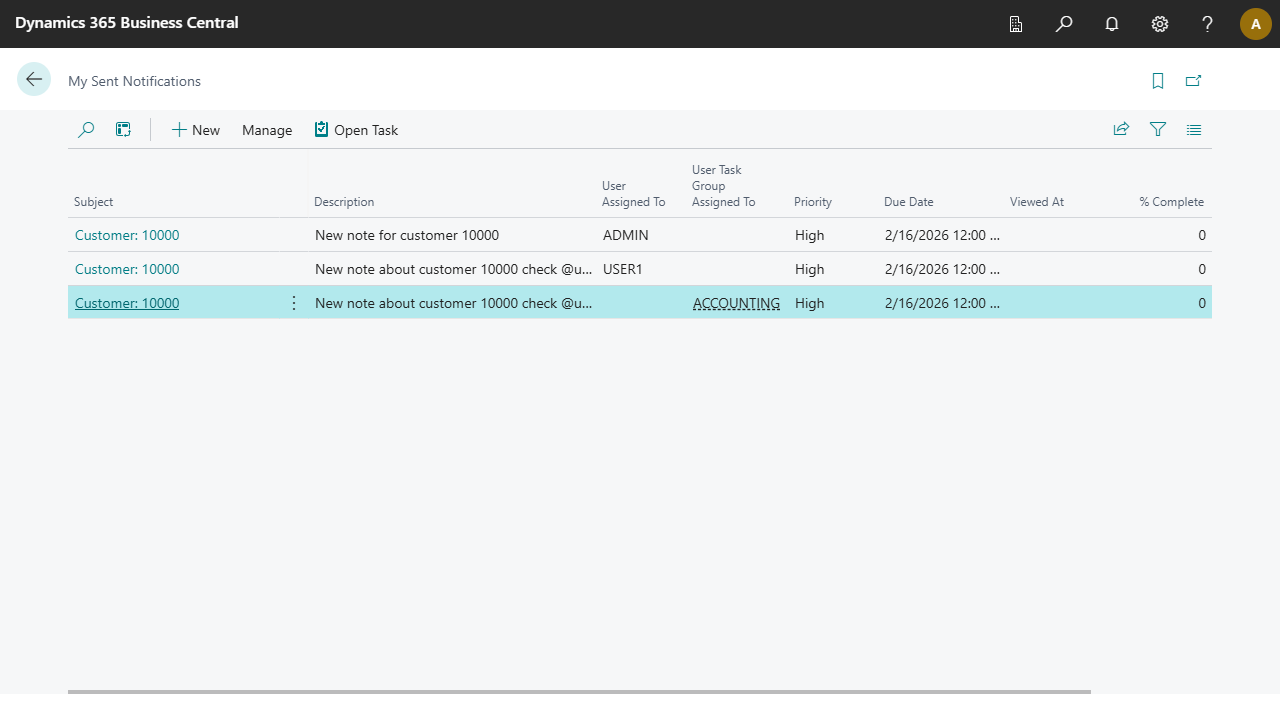
Sent Notifications Dashboard
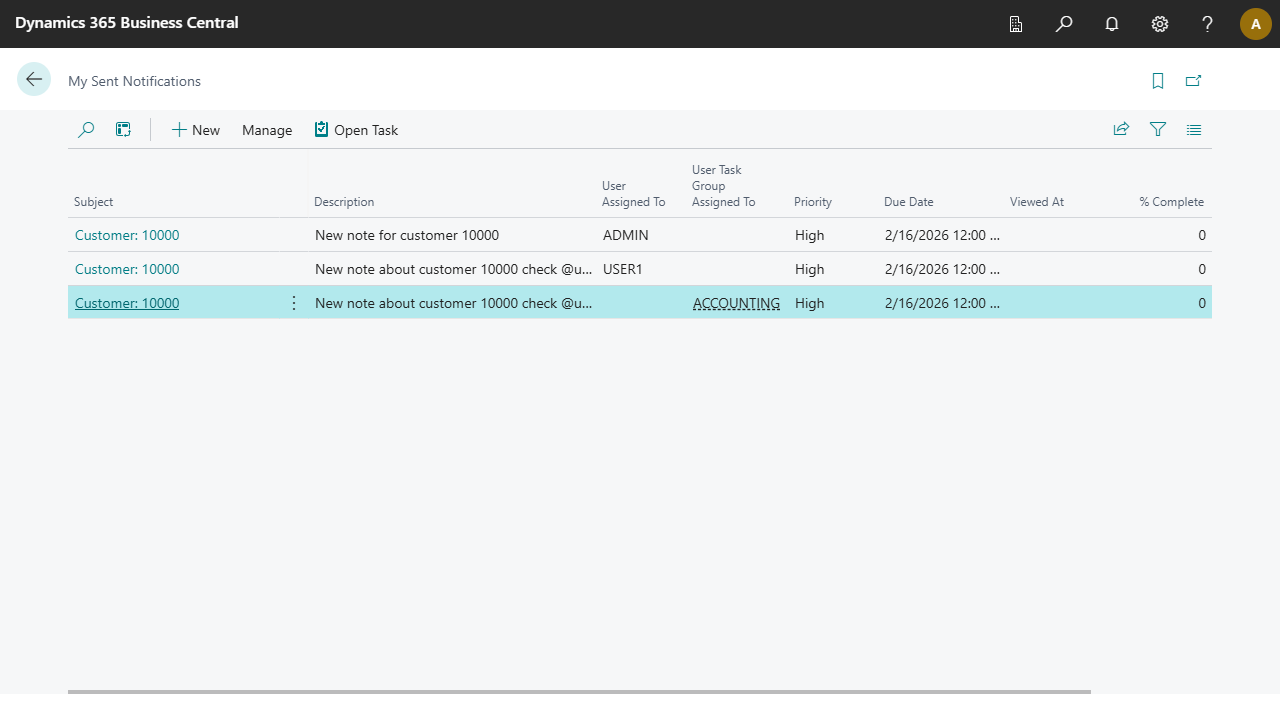
Sent Notifications Dashboard
Click anywhere to close
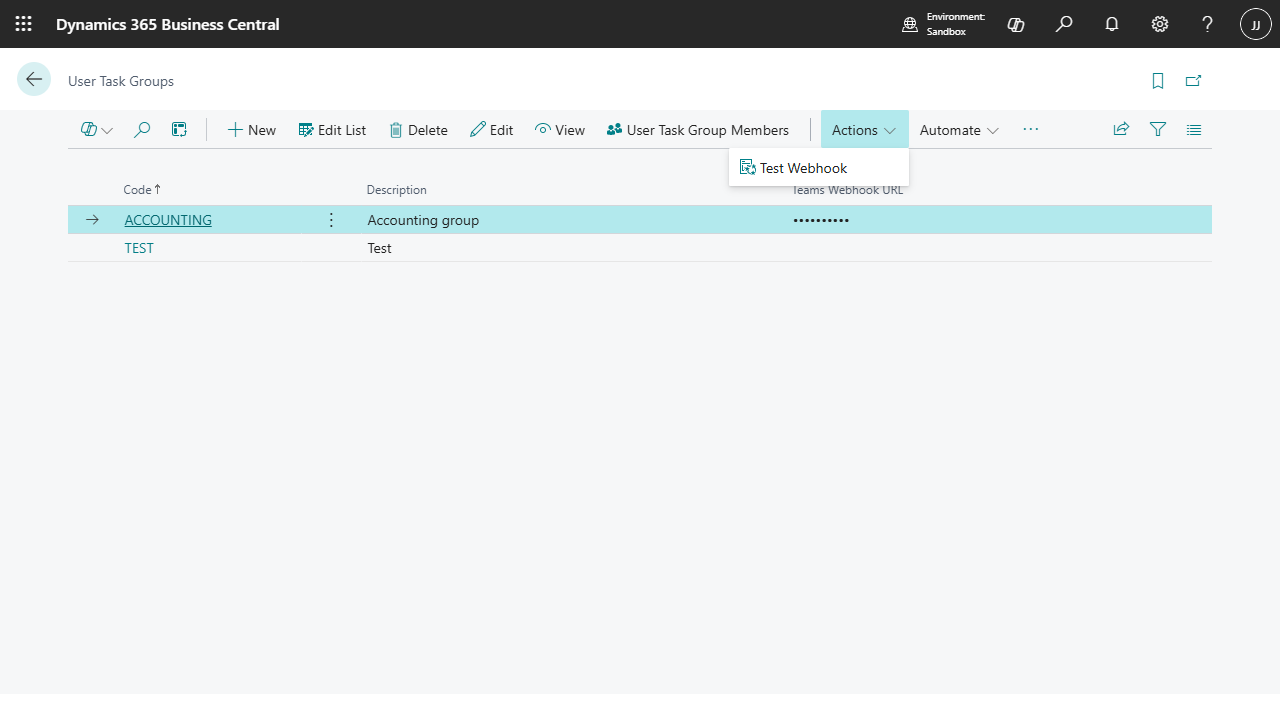
Teams Integration Setup
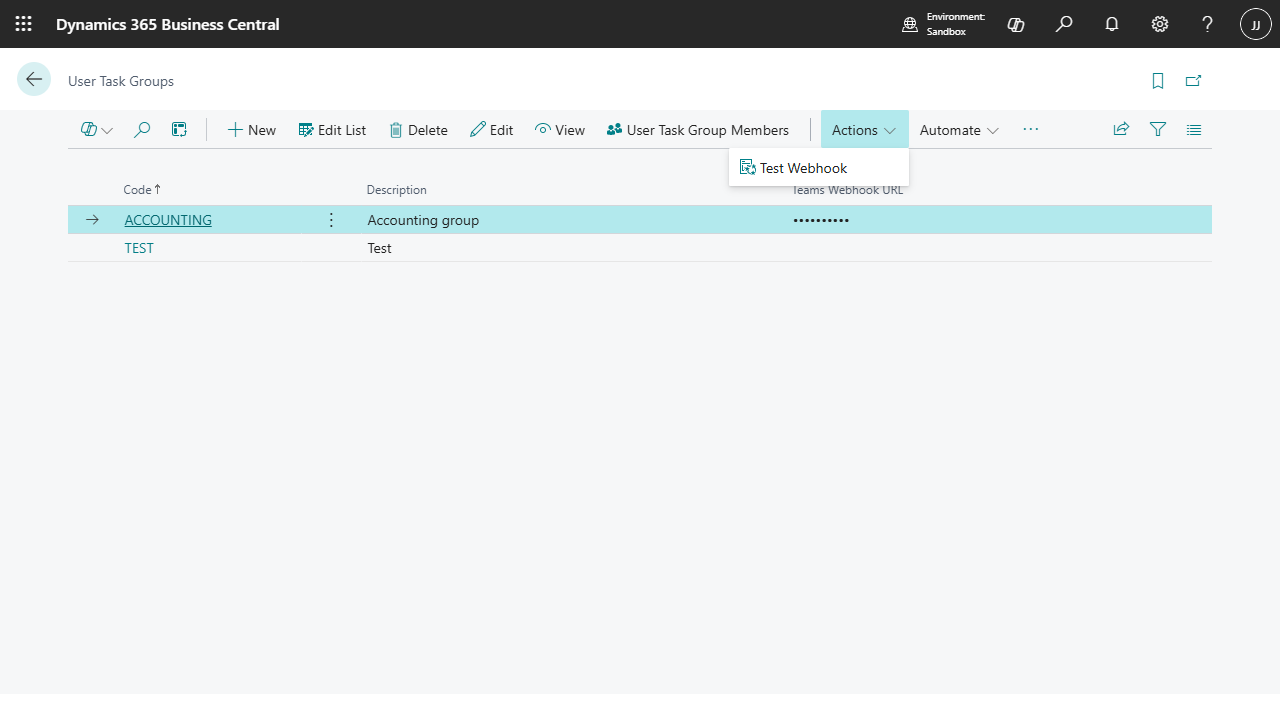
Teams Integration Setup
Click anywhere to close
Plans
Choose the plan that fits your team's needs
Notify User
Core notification features
- Multi-recipient notifications
- @Mention detection
- User task groups
- Priority & due dates
- Read receipts
- Claim workflow
- Sent notifications dashboard
- Source Notes FactBox
- Go to source record
- Email notifications
- Teams channel webhooks
- Teams direct messages
Notify User Plus
Everything + email & Teams delivery
- Multi-recipient notifications
- @Mention detection
- User task groups
- Priority & due dates
- Read receipts
- Claim workflow
- Sent notifications dashboard
- Source Notes FactBox
- Go to source record
- Email notifications
- Teams channel webhooks
- Teams direct messages
On-Premises
On-premises installations have full access to all features including email and Teams integration.
Request a Demo
See Notify User in action and learn how it can improve your business
Ready to Improve Team Productivity?
Get Notify User from Microsoft AppSource and start managing tasks more effectively today.